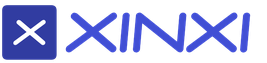How to choose a hard drive: professional advice. Hard drive selection rules
This information can be used as a guide when choosing a computer or individual components on the Internet or in a regular store.
1. Processor
The speed of the entire computer is highly dependent on the processor, so it is chosen first. The processors are manufactured by two large companies Intel and AMD.
Intel Core processors generally have higher performance per core, which makes them outperform AMD Ryzen processors in most modern games and are more suitable for building powerful gaming computers.
AMD Ryzen processors, in turn, win in multi-threaded tasks, such as video editing, in principle, are not much inferior to Intel Core in games and are perfect for a universal computer used for both professional tasks and games.
If your budget is limited, but in the future you want to have a powerful PC, then you can first purchase an inexpensive model, and after 2-3 years, change the processor to a more powerful one.
All processors, regardless of manufacturer, differ in the number of cores, threads and frequency. In addition, the processor may have an integrated video core, which saves on buying a separate video card, but is not suitable for gaming computers.
For working with documents, the Internet and watching videos, a 2-core processor with a frequency closer to 3 GHz or higher will be sufficient. A particularly advantageous solution would be a modern Pentium processor with Hyper-threading technology, which will allow a 2-core processor to process data in 4 threads, significantly increasing performance.
With the advent of such models, the more expensive Core i3 processors have lost their relevance, and the Pentium can be considered as a temporary solution even for games, with the prospect of replacing it with a more powerful processor (Core i5, i7) in the future.
A gaming computer needs at least a 4-core processor with a frequency closer to 3.5 GHz or higher (such as Core i3).
Intel Core i3 8100 processor
For a mid-range gaming PC, a 6-core Core i5 is fine. Also, modern games have learned to use multithreading, so for a powerful gaming PC, it is advisable to take the Core i7 (6 cores / 12 threads).
For video editing and other multi-threaded tasks, the best choice today is Ryzen 5/7 (6-8 cores / 12-16 threads) with a frequency closer to 4 GHz, which will also allow you to comfortably play modern games.
AMD Ryzen 5 2600 processor
2. Cooler for the processor
To cool the processor, a cooler is used, which consists of a radiator and a fan.
Most processors with the word "BOX" at the end of the marking are sold with a cooler. However, some more expensive boxed processors may not have a cooler. If “Tray” or “OEM” is written at the end of the marking, then there is no cooler in the kit.
The weakest Pentium-type processors are easier and cheaper to purchase with a cooler. But a mid-range or high-end processor is often more profitable to buy without a cooler and select a suitable cooler for it separately. The cost will be about the same, but the cooling and noise level will be much better.
Tower coolers with a 120 mm fan and 4-5 heat pipes manufactured by Zalman and DeepCool are currently optimal in terms of price / efficiency ratio.
Cooler for Deepcool GAMMAXX 400 processor
More detailed information is in the article and the review of the cooler on our website, and you can download the recommendations for choosing a cooler for different processors by.
3. RAM
Modern computers use DDR4 memory with a frequency of 2400, 2666 and 3000 MHz.
In games, the memory frequency has little effect and there is no point in overpaying, it will be enough to take at 2666 MHz, this is the best option for today, since it is supported by modern processors and costs almost the same as the slower one at 2400 MHz.
For professional applications, especially when paired with a Ryzen processor, 3000 MHz memory can be taken. The difference in performance here will be bigger, but this should not be at the expense of the processor and video card. Please note that your motherboard must support the required memory frequency.
If one memory strip is installed, then it will work in single-channel mode, if two strips - in two-channel mode. This significantly increases the speed of the memory, so it is advisable to take the memory in two strips. But for an office computer with a head, one 4 GB memory stick is enough.
For a multimedia PC, 4GB can be considered a cost-effective option with the option to add another 4GB in the future. But it is better to put 2 strips of 4 GB at once (for faster work in dual-channel mode), this will be the minimum option for a gaming computer.
RAM Crucial CT4G4DFS8266
For a powerful gaming PC, you need 2 8GB sticks, which are better and cheaper to buy in one set.
RAM Corsair CMK16GX4M2A2666C16
For professional video editing and other heavy tasks, it is desirable to have 16 GB or more of RAM, again with two slats. But in principle, in any case, you can buy one bar now and one a little later.
As for the radiators, modern DDR4 RAM with a frequency of up to 2666 MHz practically does not heat up and the radiators on it will be purely decorative. So, if you want, you can save on this, for example, by taking the excellent Crucial memory without heatsinks. The memory with a frequency of 3000 MHz or more has an increased supply voltage and heats up a little more, there will be radiators on it anyway.
Memory modules are made by many manufacturers and they are of different quality. The best memory is produced under the brands: Corsair, Crucial, HyperX. Good and inexpensive manufacturers include AMD, GeIL, Goodram, G.Skill, Team, Transcend. The Samsung and Hynix RAM are very popular, but there are many fakes among them.
4. Video card
The video card is intended primarily for games, but is also used in video processing, accelerating the playback of effects during editing and rendering by 5-10 times.
If a computer is needed only for work, the Internet and watching videos, then a separate video card is not needed and a processor with a video core is enough. If the computer is supposed to be used for modern computer games, then you can't do without a separate video card.
Video cards are being developed by two major companies nVidia and AMD. NVidia graphics cards are sold under the GeForce brand and AMD graphics cards are sold under the Radeon brand. NVidia GeForce graphics cards are slightly more expensive than AMD Radeon cards, but the price difference is not that significant (10-20%). I recommend nVidia GeForce graphics cards as most games are optimized for them, resulting in better performance and fewer glitches. In addition, nVidia GeForce graphics cards are better suited for screen video recording, streaming and video editing.
Video cards like GeForce and Radeon are produced by many companies. I recommend choosing graphics cards from the 3 most popular brands that have proven themselves well: ASUS, MSI and Gigabyte.
Modern games require 3-4 GB or more of video memory. The bus width (128-384 bit) has receded into the background today, since modern video cards are equipped with a memory bus with throughput sufficient for each specific video chip. Well, of course, all modern video cards are equipped with GDDR5 memory or even faster GDDR5X, HBM (top models).
In this article, I will not consider all the nuances and technical features video cards, but I will recommend specific models.
The most affordable option at least for today is GeForce GTX 1050... But it has a weak video chip, usually only 2 GB of memory and will handle modern games only at low graphics settings. As a budget option for playing at medium settings, you can consider GTX 1050 Ti with 4 GB of memory.
Gigabyte GeForce GTX 1050 Ti GV-N105TOC-4GD Graphics Card
You can take a little more expensive GTX 1060, which is almost 2 times more powerful and is the most interesting option for today. It will provide sufficient frame rate for comfortable gaming at high settings in modern games. There is a 3 GB version, which is enough for most games. But some games require 4 GB of video memory, so if possible it is better to take the 6 GB version, which is also 10% more powerful in terms of the processor.
Gigabyte GeForce GTX 1060 GV-N1060WF2OC-6GD Graphics Card
Video card GTX 1070 50% more powerful than the GTX 1060 and will provide dynamic gameplay at high settings in Full HD in all modern games. But if you want to have some headroom for the future, it's better to go for the GTX 1070 Ti, which isn't much more expensive. This is the best price / performance option for a powerful gaming computer.
MSI GTX 1070 Ti ARMOR 8G Graphics Card
Video card GTX 1080 It is only 8% more powerful than the GTX 1070 Ti, so it shouldn't be considered nearly 30% more powerful than the GTX 1080 Ti, which will provide unmatched performance at Ultra settings in Full HD and minimal acceptable performance at high settings in 4K. But for a comfortable game in 4K, you need to take a new top-end video card RTX 2080 Ti.
As for video editing, it is no secret for those who have been in the subject for a long time that using a video card accelerates video rendering by 5-10 times. But this requires the right graphics card, as not all models can be used for this purpose. The minimum option is a GTX 1060 3 GB, if you are also interested in games, then it is better to take the GTX 1070 Ti, look at your capabilities.
More detailed information is in, there is also a unique table comparing different models of video cards by performance and price, which you can download at.
5. Hard disk
A hard disk drive (HDD) has a large volume (1-6 TB), but a low speed (120-140 MB / s). It can be used both for system installation and for storing user files, which is the most economical option. For most users, a 1 TB HDD will suffice.
For a professional or an avid gamer, you may need a disk with a volume of 2 TB or more, see according to your needs. Western Digital are considered the most reliable HDDs, while they do not significantly differ in price from all the others, so I recommend them to you.
Western Digital Caviar Blue WD10EZEX 1 TB Hard Drive
Wd blue - the most common discs suitable for inexpensive office and multimedia PCs.
Wd black - combine high speed and reliability, I recommend using them in powerful systems.
6.SSD disk
Solid state drives (SSDs) are relatively small (120-960 GB) but very fast (450-550 MB / s). They are significantly more expensive and are used to install the operating system and some programs to speed up your computer.
An office computer does not really need an SSD, and it is expensive for it. For a multimedia PC, a 120-128 GB SSD will suffice. For a gaming PC, it is advisable to take an SSD with a capacity of 240 GB or more, since games take up a lot of space.
On a powerful gaming or professional computer, the best option is to install two drives - a fast SSD and a regular HDD to store user files.
Among the manufacturers of SSD drives, they have proven themselves well: Samsung, Intel, Crucial, SanDisk, Plextor. As more budget options, you can consider: A-DATA, Corsair, GoodRAM, WD, HyperX, since there are the least problems with them.
SSD A-Data Ultimate SU650 240GB
In terms of speed, good fast SSDs have it around 550/550 MB / s (read / write). For budget models, it must be at least 450/350 MB / s.
In addition, SSDs can be built on different types of memory. The most budgetary one is TLC. More durable and reliable MLC and 3D Nand, the better.
7. Optical drive
An optical (DVD) drive is a device for reading and writing CD / DVD discs. There are several types of modern optical drives.
DVD-RW (DVD Super Multi) - a regular recorder, suitable for most computers.
Blu-ray - a more expensive drive for reading and writing Blu-Ray discs, you need it only if you plan to use such discs to watch licensed video or record a huge amount of data.
Many consider this device to be outdated and unnecessary for modern PCs. But I still recommend using a DVD drive. Since it is inexpensive, it can very much help out in some situations. For example, in case of problems windows installations from a USB flash drive, for diagnosing and restoring the system, installing a network card driver from a disk from the motherboard after reinstalling Windows (otherwise, you may not have access to the Internet and you will not be able to install any driver). And it’s just corny, you may need to write something to a disc and give it to someone, you will not give your USB flash drive to everyone.
Choose the cheapest model from LG or ASUS, they will hardly differ in anything.
8. Motherboard
TO motherboard all other components are connected and the service life and stability of the computer depend on it. You should not install the most powerful processor on the cheapest motherboard, as the motherboard will not withstand heavy loads for a long time. Conversely, the weakest processor does not need an expensive motherboard, since this is money wasted.
The most important thing is that the motherboard has a suitable connector for installing the processor (socket). Purchase a motherboard with the same socket as the selected processor.
Intel's most recent socket is 1151 v2. It installs both entry-level processors (Pentium) and more powerful and modern (Core i3, i5, i7).
AMD's most recent socket is AM4, which hosts Ryzen processors.
Each motherboard has its own processor that controls all devices connected to it and is called a chipset. The functionality of the motherboard depends on the chipset and it is selected depending on the purpose of the computer.
For most computers with an Intel processor, motherboards based on B360 and H370 chipsets are suitable. The Intel Z370 chipset allows overclocking processors with the "K" index and supports memory frequencies above 2666 MHz, which is not available on other chipsets. It is better to take motherboards that are positioned as gaming (GAMING), which have better sound quality, a network card and various additional functionality.
MSI H370 GAMING PRO CARBON motherboard
Motherboards for AMD Ryzen processors are built on top of their chipsets. The cheapest A320 chipset has no CPU overclocking capability, while the B450 does. And the X470 is also equipped with a large number of PCI-E lanes for installing multiple video cards.
Asus ROG Strix B450-F GAMING motherboard
After choosing a chipset for your needs, you can start choosing a motherboard based on the connectors you need.
9. Power supply
The power supply must be powerful enough and have a small margin for the computer to work stably. In addition, the power supply must be of high quality, since the service life of all computer components depends on it.
If you are building a powerful gaming or professional computer, it is recommended to purchase the power supply separately. If we are talking about an office or multimedia computer, then you can save money and buy a good case complete with a power supply, which will be discussed in the next section.
A modern high-quality power supply should have at least a simple 80 PLUS certification. Even better quality - Bronze, Silver, Gold.
For an office computer with a margin, 400 watts is enough. I do not recommend less, as these will be outdated models of dubious quality (unless, of course, we consider power supplies from expensive brands).
For a multimedia computer, it is advisable to take a 500 W power supply. It is not expensive, but if you want to install a video card in the future, then the power supply will not have to be changed. This power is definitely enough for a GTX 1060-level graphics card.
For a mid-range gaming computer, it is better to take a 600W power supply with 80 Plus Bronze certification. The same power supply is suitable for a professional PC with a powerful processor and video card (GTX 1070/1080).
Chieftec Force CPS-650S PSU
Well, for a powerful gaming system with a top-end video card, it is advisable to purchase a power supply unit from 700 W with 80 Plus Gold certificate, since powerful video cards are very sensitive to voltage drops and ripples.
Well-established manufacturers of power supplies include: SeaSonic, be quiet! More optimal in terms of price / quality ratio are: Thermaltake, Zalman, Cooler Master, Corsair, Enermax, FSP. If you are looking for a good and inexpensive power supply, then one of the the best options will be Chieftec.
More detailed information is in, and you can download the program for calculating the required power by.
10. Case
The case is designed to fit all computer components into it, has a power button, indicators, additional connectors, a ventilation system and sometimes cable management.
If you are building a powerful gaming or professional computer and purchase a separate power supply, then you need a case without a power supply. If you are building a mid-range office, multimedia or gaming computer, you can save money and buy a good case complete with a power supply.
For a powerful gaming or professional system, it is better to take the case more spacious, otherwise there may be problems with the location of the overall components (video card, cooler) and with the organization of normal ventilation inside the case. Note also that the case must support the required length of the video card and the motherboard of the selected format. A full-sized ATX motherboard won't fit in a compact MicroATX case.
Good cases are produced by: be quiet !, Cooler Master, Corsair, Chieftec, Fractal Design, NZXT, Thermaltake, Xigmatek, Zalman. AeroCool, Deepcool, InWin cases have a good price / quality ratio. Choose according to your taste
11. Monitor
For an office computer, the most inexpensive monitor with a screen diagonal of 20-21 ″ with a matte TN matrix is \u200b\u200benough.
For an inexpensive home computer, it is advisable to purchase a 22-23 ″ display with a matte matrix.
For a computer intended for watching movies and games, it is advisable to purchase a monitor with a diagonal of 23-27 ″ (the bigger the better) with a high-quality IPS or PLS matrix with a response time of no more than 8 ms and a screen resolution of 1920 × 1080 (Full HD).
Dell P2217H Monitor
Top manufacturers: Dell, HP and NEC, lower-cost LG, Samsung and others should be chosen carefully. In any case, read reviews and reviews for specific models.
12. Columns
The better the speakers, the better the sound they will produce. For an office computer, the most inexpensive plastic speakers of the Sven or Genius brands are enough.
For an inexpensive home computer, speakers from MDF system 2.0 or 2.1 by Sven will be optimal.
Computer speakers SVEN SPS-619
If you want to get a higher quality, then you can consider speaker systems of brands: Creative, Logitech, Edifier, F&D, Microlab, Sven.
If you want to enjoy surround sound in games and movies, then look at 5.1 systems from the same brands.
The power of each speaker in the system must be at least 7 watts. If you want more powerful sound, then about 15 watts. Speakers with a power of 30 watts each will sound very loud.
Pay attention to the physical dimensions of the speakers, which are indicated on the website of the seller and manufacturer. Determine in advance where they will stand.
In terms of color, the most versatile are black and black and silver. Wood-colored columns don't always fit well into your interior. But it's up to you.
13. Keyboard
The convenience of working with a computer depends on the keyboard. For office computer will do any inexpensive but high quality A4Tech or Genius keyboard.
For a home computer, it is desirable to purchase a more comfortable multimedia keyboard with additional buttons and a palm rest. In addition, gaming keyboards can have soft and rubberized keys.
The keyboards differ in the best price / quality ratio (in order of preference): Logitech, A4Tech, Genius.
A4Tech Bloody B254 keyboard
There are also many other quality, but more expensive brands: Razer, SteelSeries, etc.
14. Mouse
The convenience of working with a computer also depends on the mouse. Any high-quality A4Tech mouse is suitable for an office computer.
For a gaming computer, it is desirable to purchase a more comfortable ergonomic mouse with rubberized surfaces and additional buttons.
Mouse A4Tech Bloody V3
15. Mouse pad
If you have chosen a good mouse, then the mat should also be appropriate, as it greatly affects the operation of the mouse.

For a gaming computer, I recommend the A4Tech X7-200 mat or similar, which has a high-quality fabric surface and is perfect for a laser gaming mouse.
Perhaps every personal computer owner wants his PC to be powerful and at the same time not too expensive. When choosing components, you need to pay attention to many different indicators. The PC processor is one of the most important parts that directly affects the performance of the device.
When choosing a central processor for a personal computer, the user should pay attention to the following parameters: manufacturer, type of connector (CPU platform), clock frequency, bit depth, number of cores.
There are two main processor manufacturers in total: AMD and Intel. Some users believe that intel processors in everything they surpass their competitor, but such people are deeply mistaken. There is no big difference between manufacturers, since all processor models are manufactured at a high-tech level.
Connector type
The connector type is one of the most important parameters. In the event that you skip it or forget about it, then the purchased processor may not fit the motherboard, that is, the processor will not be installed in a special connector on it. As a result, the socket number (its model) must completely match the socket located on the computer motherboard. For example, among the most popular Intel companies are: LGA 2011, LGA 1155 (LGA 775 and LGA 1156 are practically not used anywhere today). AMD has connectors: AM3, Socket AM3 + and Socket FM1.
Clock frequency
The clock speed of the processor is perhaps one of the most famous parameters when evaluating or choosing it. The number of operations that the processor can perform in a certain unit of time depends on it. As an example, we can cite a processor with a clock speed of 3.4 GHz, that is, in a second it can process 3 billion, 400 million cycles.
It should be noted that clock speed is far from the only parameter that affects the performance of a PC. That is, if the clock frequency is high, and other components (for example, a video card, RAM, etc.) are not the most popular, then in the end the computer is unlikely to work very quickly. It must be remembered that the best way out of the situation is if all PC components work "in unison."
Bit depth
The bit size of the processor is also an important parameter. There are several stand out: 32-bit, 64 and 128-bit. The latter option is extremely rare, so it doesn't even make sense to consider it. A 32-bit or 64-bit system is enough for the average user. When choosing, remember that 32-bit systems support a maximum of 3.75 GB random access memory, and if its on personal computer more, then you need to buy a processor with a 64-bit system.
Number of Cores
The choice of a processor with a certain number of cores directly depends on the type of tasks that will be solved using a PC. For example, if the user will work exclusively with text editors or "light" multimedia applications, then 2 cores will be enough. Otherwise, you need to purchase a processor with a large number of cores.
Three platforms currently lead the market: Android, iOS (iPhone) and Windows Phone, they are preferred by most buyers. BlackBerry is trying hard to compete with the other three operating systems, but so far in vain. Let's take a quick look at the strengths and weaknesses of each OS.
Android
OS from Google is one of the most popular platforms for smartphones. Compared to iOS and Windows Phone, there is a much wider range of devices on this platform from a number of manufacturers (Samsung, HTC, LG, Motorola, ZTE, etc.). Android has a more open system, which means that smartphone manufacturers can more easily implement their own innovations on software Google. That's why in Samsung Galaxy S4 or Note 3, for example, you can open two apps at once on the screen at once, and Moto X lends itself to voice control without having to touch the phone. You can buy a smartphone from the article at RBT.ru.
In the assortment of the store Google play more than 1 million applications, that is, in it you will find almost everything you want, but in App Store Apple tends to be the hottest apps and games that come first. We love the flexibility and customizability of Android, but some of the interfaces can get cluttered and easy to get lost in.
IOS / iPhone

IOS 7 has incorporated significant improvements from Apple. Cleaner look, better multitasking, new Control Center for quick settings... Some aspects of the update are confusing, for example, the Action Center is divided into three separate tabs, but overall, iOS remains the most intuitive platform for smartphones. Apple also leads the way in a variety of high-quality apps and games (although Android is closing that gap). Improved voice assistant Siri and a definite plus in the emergence of a new music service iTunes Radio.
Windows Phone

More and more people are paying attention to the OS from Microsoft mainly due to nokia phones Lumia. The platform features a dynamic interface with live tiles that display updates. These tiles are easy to customize, you can choose the size from three options, move them, add and remove. Other benefits of the Xbox include games, video and music, and an integrated Microsoft Office Outlook solution. The number of applications in the Windows Phone store recently exceeded 200,000, among them there were also applications for Instagram. But Microsoft's platform still has about one-fifth of the software available for Android and IOS.
2. Choosing the size of the smartphone: phablet or not phablet?

There is a growing demand for large screen phones. The share of smartphones with displays of 5 inches or more, the so-called phablets (English phablet from PHone + tABLET is a marketing term for a class mobile devices 5 "to 7" touchscreens) currently account for about a quarter of all smartphones sold. Although the iPhone 5S with a 4-inch screen has become the best-selling smartphone in the United States. The smaller display contributes to a more compact design. If you want something big, choose from Android or Windows Phone models.
5.7-inch Samsung Galaxy Note 3 provides a large surface for viewing photos, movies and games. The trade-off is that it is not easy to hold it with one hand. Phones with even larger displays such as Htc one The Max (5.9 ") and Nokia Lumia 1520 (6") tend to be heavier and don't fit in every pocket. But there are people who are willing to put up with the large size, especially those who do not want to carry a tablet with them.
3. Pay attention to these characteristics
CPU

The phone's processor is the brain of the device and its speed will allow you to open applications without delay, play games stably and even edit videos. The modern chip for Android and Windows Phones smartphones is Qualcomm Snapdragon 800 (soon 805). This processor provides fast multitasking and powerful graphics in devices such as the Galaxy Note 3 and Lumia 1520.
The Snapdragon 600 (on the HTC One) and the S4 Pro (on the Moto X) are also very capable. Less expensive phones use the Snapdragon 400 processor, which is powerful enough for day-to-day tasks, but not designed for more active work. For example, the Galaxy S4 Mini with such a processor took 7 minutes and 19 seconds to transcode a 1080p video, compared to 5 minutes and 15 seconds for the Snapdragon 800, which runs the Galaxy Note 3.
The 64-bit Apple A7 chip at the heart of the iPhone 5s offers up to twice the performance and graphics accelerator compared to the previous A6 processor (in the iPhone 5c). This is just one of the reasons why it is worth investing in more expensive Apple devices.
RAM / Random Access Memory
The amount of RAM significantly affects the performance of a smartphone. Modern flagship devices offer anywhere from 2GB to 3GB of RAM, while the lower limit for mid-range phones hovers around 1GB to 1.5GB. If you want to quickly load applications and quickly switch between them, then the more RAM, the better.
Screen

Screen brightness.
Screen size definitely matters, but brightness, sharpness, color, and viewing angles are also important. Currently, the clearest screens for smartphones are 1080p (1920 x 1080 pixels). However, there are 720p (1280 x 720 pixels) displays, such as the Moto X, which give excellent picture quality. To assess the viewing angles, we recommend holding the smartphone in your hand and see how the image fades and blurred when you tilt the device.
Also consider the following: AMOLED screens (common on many Samsung phones) tend to produce very rich and rich colors, while LCDs generally offer more realistic hues. It all comes down to personal preference.
Built-in memory size and expansion
Considering that you will store everything on your smartphone - from photos and music to videos and applications - you should choose as much memory as possible. While 16GB is pretty standard, 32GB is the preferred choice. For example, an iPhone 5S with 32GB of storage costs about $ 300. There are also more affordable options, among which the HTC One with 32 GB, its price starts from about 200 USD.
Also, to increase the amount of memory, you can choose a device that has a microSD card slot, for example, Samsung Galaxy S4, Note 3 and Mega.
4. The camera in the smartphone (do not put too much importance on the number of megapixels)

The battle for megapixels is over, but only a handful of smartphones remain with cameras at 20MP or higher. However, it should be understood that the quality of the image sensor itself is more important. For example, the iPhone 5S has an 8MP camera, but a new sensor with larger pixels allows you to create sharper images.
Perhaps no one in our time will argue with the fact that a laptop is the device that almost no one can do without now. And if at first they were used mainly for work purposes by people who often need a computer on the road, nowadays most have already successfully replaced bulky stationary home computers with them.
If you are just thinking about purchasing a laptop and are not very good at them, then this short article will tell you what the main characteristics and parameters of a laptop should first of all pay attention to before purchasing it.
Indeed, as we said above, laptops have recently increasingly become not a working tool, but a full-fledged replacement for a stationary computer. And this is not surprising, because with similar characteristics "laptops" take up much less space on the table, work quieter and have such important qualities as autonomous work and mobility - even if buying a laptop you intended only to use it at home, in which case you can always close the lid and take it with you on the road.

Highlights when choosing a laptop
Of course, for most of us, one of the decisive factors determining the choice of a particular model is the price. Fortunately for us, there are now enough sites and services on the Internet where you can compare prices for the model we are interested in in several stores. For example, on the site nadavi.com.ua you can compare prices for any product you are interested in, for lenovo laptops, for example, and choose the most profitable option among many sellers.
Once you have decided on the budget for your new device, you are faced with a second daunting task - to figure out the technical specifications. Without a doubt, a laptop is a rather complicated thing, and the variety of devices that are now on the market makes the choice even more difficult. However, it is worth remembering that a huge variety of different laptops can often differ only appearance and insignificant characteristics, and have almost identical "filling".
Tell about everyone possible options and the parameters of the "laptop" in one article is simply not possible, so we will try to tell you the main points that should not be forgotten and which should first of all pay attention to when choosing a laptop.
HDD
For most users, one of the main factors, because storing large volumes of photos, music, videos or games recently requires more and more space. Hard drives with a volume of less than 1 terabyte seem to us no longer very relevant.
If you are not too tightly constrained, then pay attention to laptops with solid state drives - SSD drives... In terms of a megabyte, they are several times more expensive, but they significantly speed up work with a computer and an operating system.
CPU
Most modern processors have sufficient performance, and most likely in the coming years after purchasing a laptop, you will not run into a lack of resources on this side. A good choice would be an i3 or i5 processor from Intel.
Video card
All modern processors used in laptops have an integrated graphics card, which is more than enough for most tasks facing a mobile computer. In the same case, if you are going to play modern games on your laptop, the power of the built-in video card will most likely not be enough for you and it is better to pay attention to the models with a separate video card.
RAM
The computer's RAM is something that can never be enough. At the moment, it is worth considering options for laptops with a RAM capacity of 4 gigabytes and above (preferably 8 gigabytes).
If you buy a laptop "for a long time", then it will not be superfluous to inquire about the possibility of increasing the RAM in the future - not all computer models have free slots for this.
Screen diagonal
The screen diagonal is an important factor when choosing a laptop, but it can be attributed to characteristics that depend on the preferences of the future owner (like the color and design of the case) - each of us has our own requirements: someone needs a 10-inch netbook for school and study, another 19-inch monster for home and play.
Other parameters
Besides the main technical characteristics, it will not be superfluous to pay attention to secondary ones, but for many no less important functions laptops, which include the following.
- Number of USB ports and their speed - most modern laptops already have a faster USB 3.0 connector;
- CD / DVD-ROM - of course, in our time CD and DVD disks have almost completely lost their former popularity, but in some "lagging behind" spheres (usually government, yes) they are still the main means of transferring information from one computer to another.
- Pre-installed operating system - Windows of one of the latest versions will be installed on your new laptop in 90% of cases, but if you prefer Linux or want to install your system yourself, a computer without it will cost a little cheaper (at the cost of the retail version of a Windows license).
- Weight - if you are going to carry your laptop part with you, then when comparing different models in the selection process, pay attention to its weight.
Perhaps these are all the main points that you should definitely know about. We hope that, given all the above tips and tricks, choosing a laptop for you will become a slightly easier task, and your new gadget will delight you for more than one year.
Not so long ago, the presence of a flat TV in the house spoke of the high social class of its owner. He confirmed the status of a respectable person and was available to only a few. Now such models are on the shelves of all digital technology stores, and they are not that expensive. In any case, luxury is not considered, so everyone can buy. But by what parameters should you choose a TV?
We will answer this question today.
One of the main reasons that makes models available is the reduction in the cost of technology and its gradual improvement during production. Consequently, the competition in the market is growing and companies are forced to reduce prices in the struggle for a buyer. This plays into our hands and makes it possible to use excellent equipment at an affordable price. BUT! Along with the improvement of technology, many different criteria have appeared, each of which is important, since affects one or another TV parameter: size, image quality, color rendition, etc. Let's start from afar.
Screen size and resolution
An important visual parameter is the screen diagonal. The larger it is, the more expensive the TV is - keep this in mind. People usually think that the bigger the screen, the better, but this is only partially true. You need to choose a diagonal wisely, and one of the criteria for choosing a model precisely along the diagonal is the size of the room.
If you buy a model with a huge diagonal in a small room, then when watching analog channels or video of not very high resolution at close range, then you will see pixels on the screen, which is very uncomfortable. To create the integrity of the picture, you will have to step back, and in a small room you simply will not have space. An approximate table of correspondence of the TV screen to the distance from the viewing point:
Those. if the parameters of the room allow you to watch TV from a distance of 3-4 meters, then it is optimal to buy a TV with a screen diagonal of 32 inches. Otherwise, you will spend more money on a model with a large screen, but you will lose in quality.

As for the resolution, things are a little more complicated here. The best picture quality is achieved only when the resolution of the video content matches the resolution of the matrix. However, analogue and sometimes digital television signals are of lower resolution, so the system has to stretch or constrict it. This contributes to the loss of quality. Therefore, for viewing TV channels, models with PAL / VGA resolution are better suited, i.e. standard. But if you are planning to watch HD movies, then perfect option - TV with Full HD resolution (1920 x 1080) or at least HD-Ready (1366 x 768).
Choosing a TV by type: plasma, 3D or LCD?
 Flat screens can be of three types: plasma and LCD. The only thing they have in common is their flat appearance. The first - plasma TVs, consist of a matrix and cells. These cells are filled with an inert gas, and when the voltage is connected, the system gives a discharge to each matrix cell, as a result of which a glow is formed. This is how the picture is formed.
Flat screens can be of three types: plasma and LCD. The only thing they have in common is their flat appearance. The first - plasma TVs, consist of a matrix and cells. These cells are filled with an inert gas, and when the voltage is connected, the system gives a discharge to each matrix cell, as a result of which a glow is formed. This is how the picture is formed.
Liquid crystal screens are composed of liquid crystals sandwiched between two plates. These crystals transmit light from the backlight. Depending on the voltage applied to the crystal, it can transmit light in different ways, resulting in an image.
Of course, each type can have its own advantages and disadvantages. Plasma boasts a wide viewing angle and picture saturation (especially for black). However, plasma can burn out over time, resulting in reduced brightness. But this will happen in about 10 years, when your plasma will be the same rarity as a black-and-white telephone is today. Plasma is also more noisy and generates heat, which is also a disadvantage.
LCD panels are of course more durable. But in one percent out of a hundred, when viewing dynamic colors in high resolution, trails from picture movement may appear on the screen. Previously, this problem was very urgent, but now the technology has improved a lot. In addition, the plasma does not burn out at all, and the service life of such a TV is 2 times higher. Those. it will work for another 10 years after it becomes a rarity.
3D models are new TVs. They only flood the market and manufacturers are trying in every possible way to attract customers with this new product. There are different technologies for forming a volumetric image. One of them involves the use of special glasses, the other does not. But the technology is not particularly in demand now, because There is very little 3D content (i.e. movies). Therefore, we recommend that you wait a little and not overpay for the almost useless 3D imaging technology.
Contrast and brightness as important parameters of choice
The higher the brightness, the less stress will be on the eyes, therefore this criterion must be considered. In addition, higher brightness contributes to greater comfort, especially during daylight hours.
It is believed that the minimum screen brightness value should be 450 cd / m2. Almost all models of modern TVs satisfy this requirement, however, it is possible that you will stumble upon some old or cheap model from an unknown manufacturer. So you can't lose your vigilance. Also, modern devices should (very desirable) have a sensor for detecting room lighting, which will allow them to independently set the screen brightness.
Contrast is the weak point of LCD TVs. However, this problem is partly solved thanks to the modern technology of dynamic contrast ratio, which improves the quality of the picture, especially black. But still, in terms of image contrast, LCD models are inferior to LCD TVs. You need to remember: the minimum acceptable contrast ratio is 600: 1. Ideally, the value should be 7000: 1 or 10000: 1 (achievable with dynamic contrast technology).
On average, most models have a contrast ratio of 1600: 1, which is normal in principle, but the drawbacks are very noticeable in strong room lighting.
We have told you the basic parameters of choosing a TV - these are the basics that you must take into account when considering this or that model.