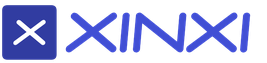Nokia lumiya 620 camera. Dimensions and weight
Information about the brand, model and alternative names of a specific device, if any.
Design
Information about the dimensions and weight of the device, presented in different units of measurement. Materials used, offered colors, certificates.
| Width Width information - refers to the horizontal side of the device in its standard orientation during use. | 61.1 mm (millimeters) 6.11 cm (centimeters) 0.2 ft (feet) 2.41 in (inches) |
| Height Height information - refers to the vertical side of the device in its standard orientation during use. | 115.4 mm (millimeters) 11.54 cm (centimeters) 0.38 ft (feet) 4.54 in (inches) |
| Thickness Information about the thickness of the device in different units. | 11 mm (millimeters) 1.1 cm (centimeters) 0.04 ft (feet) 0.43 in (inches) |
| Weight Information about the weight of the device in different units of measurement. | 127 g (grams) 0.28 lbs (pounds) 4.48 oz (ounces) |
| Volume The approximate volume of the device, calculated based on the dimensions provided by the manufacturer. Refers to devices with a rectangular parallelepiped shape. | 77.56 cm³ (cubic centimeters) 4.71 in³ (cubic inches) |
| Colors Information about the colors in which this unit is offered for sale. | Orange Green Yellow Pink The black White Blue-green |
SIM card
A SIM card is used in mobile devices to store data that certifies the authenticity of mobile service subscribers.
Mobile networks
A mobile network is a radio system that allows multiple mobile devices to communicate with each other.
Mobile technology and data rates
Communication between devices in mobile networks is carried out using technologies that provide different data rates.
Operating system
An operating system is the system software that controls and coordinates the operation of the hardware components on a device.
SoC (System on a Chip)
A system on a chip (SoC) integrates all the major hardware components of a mobile device into a single chip.
| SoC (System on a Chip) A system on a chip (SoC) integrates various hardware components such as a processor, graphics processor, memory, peripherals, interfaces, etc., as well as the software required for their operation. | Qualcomm Snapdragon S4 Plus MSM8227 |
| Technological process Information about the technological process by which the chip is manufactured. The value in nanometers is half the distance between the elements in the processor. | 28 nm (nanometers) |
| Processor (CPU) The main function of the processor (CPU) of a mobile device is to interpret and execute instructions contained in software applications. | Krait |
| Processor size The capacity (bits) of the processor is determined by the size (in bits) of registers, address buses and buses for data. 64-bit processors offer better performance than 32-bit processors, which in turn are more efficient than 16-bit processors. | 32 bit |
| Instruction set architecture Instructions are commands with which the software sets / controls the processor. Information about the instruction set (ISA) that the processor can execute. | ARMv7 |
| Level 0 cache (L0) Some processors have L0 (level 0) cache, which can be accessed faster than L1, L2, L3, etc. The advantage of having such memory is not only higher performance, but also lower power consumption. | 4KB + 4KB (kilobytes) |
| Level 1 cache (L1) The cache memory is used by the processor to reduce the time it takes to access more frequently used data and instructions. L1 (level 1) cache is small and is much faster than both system memory and other levels of cache. If the processor does not find the requested data in L1, it continues to look for it in the L2 cache. On some processors, this search is performed simultaneously in L1 and L2. | 16 KB + 16 KB (kilobytes) |
| L2 cache L2 (level 2) cache is slower than L1, but instead has a larger capacity, allowing more data to be cached. It, like L1, is much faster than system memory (RAM). If the processor does not find the requested data in L2, it continues to look for it in L3 cache memory (if available) or in RAM memory. | 1024 KB (kilobytes) 1 MB (megabytes) |
| The number of processor cores The processor core executes program instructions. There are processors with one, two or more cores. Having more cores increases performance by allowing multiple instructions to execute in parallel. | 2 |
| CPU clock speed The clock speed of a processor describes its speed in cycles per second. It is measured in megahertz (MHz) or gigahertz (GHz). | 1000 MHz (megahertz) |
| Graphics processing unit (GPU) A graphics processing unit (GPU) handles computation for a variety of 2D / 3D graphics applications. In mobile devices, it is most commonly used by games, consumer interfaces, video applications, and more. | Qualcomm Adreno 305 |
| Number of GPU cores Like a processor, a GPU is made up of several working parts called cores. They handle the graphical computing of various applications. | 1 |
| The amount of random access memory (RAM) Random access memory (RAM) is used by the operating system and all installed applications. The data that is saved in RAM is lost after the device is turned off or restarted. | 512 MB (megabytes) |
| Memory type (RAM) Information about the type of random access memory (RAM) used by the device. | LPDDR2 |
Built-in memory
Each mobile device has built-in (non-removable) fixed memory.
Memory cards
Memory cards are used in mobile devices to increase the storage space for data.
Screen
The screen of a mobile device is characterized by its technology, resolution, pixel density, diagonal length, color depth, etc.
| Type / technology One of the main characteristics of the screen is the technology by which it is made and on which the image quality of information directly depends. | TFT |
| Diagonal On mobile devices, screen size is expressed in terms of the length of its diagonal, measured in inches. | 3.8 in (inches) 96.52 mm (millimeters) 9.65 cm (centimeters) |
| Width Approximate screen width | 1.96 in (inches) 49.66 mm (millimeters) 4.97 cm (centimeters) |
| Height Approximate screen height | 3.26 in (inches) 82.77 mm (millimeters) 8.28 cm (centimeters) |
| Aspect ratio The aspect ratio of the long side of the screen to its short side | 1.667:1 5:3 |
| Resolution Screen resolution indicates the number of pixels horizontally and vertically on the screen. Higher resolution means sharper image detail. | 480 x 800 pixels |
| Pixel density Information about the number of pixels per centimeter or inch of the screen. Higher density allows information to be shown on the screen in clearer detail. | 246 ppi (pixels per inch) 96 ppcm (pixels per centimeter) |
| Color depth Screen color depth reflects the total number of bits used for color components in one pixel. Information about the maximum number of colors the screen can display. | 24 bit 16777216 flowers |
| Screen area The approximate percentage of the display area on the front of the device. | 58.48% (percent) |
| Other characteristics Information about other functions and features of the screen. | Capacitive Multitouch |
| Nokia ClearBlack display |
Sensors
Different sensors perform different quantitative measurements and convert physical metrics into signals that the mobile device recognizes.
Rear camera
The main camera of a mobile device is usually located on its rear panel and can be combined with one or more additional cameras.
| Sensor size Information about the dimensions of the photocell used in the device. Typically, cameras with a larger sensor and lower pixel density offer higher image quality despite lower resolution. | 3.6 x 2.7 mm (millimeters) 0.18 in (inches) |
| Pixel size Pixels are usually measured in microns. Larger pixels are capable of capturing more light and therefore provide better low-light performance and wider dynamic range than smaller pixels. On the other hand, smaller pixels allow for higher resolution while maintaining the same sensor size. | 1.389 μm (micrometers) 0.001389 mm (millimeters) |
| Crop factor The crop factor is the ratio between the size of a full-frame sensor (36 x 24 mm, equivalent to a frame of standard 35 mm film) and the size of the device's photo sensor. The number shown is the ratio of the diagonals of a full-frame sensor (43.3 mm) to that of a specific device. | 9.61 |
| Light-strength | f / 2.4 |
| Focal length The focal length indicates the distance in millimeters from the sensor to the optical center of the lens. Equivalent focal length (35mm) is the focal length of a mobile device camera, equated to the focal length of a 35mm full-frame sensor, which will achieve the same angle of view. It is calculated by multiplying the real focal length of the mobile device camera by the crop factor of its sensor. The crop factor can be defined as the ratio between the diagonals of a 35mm full-size sensor and a mobile device sensor. | 2.91 mm (millimeters) 27.98 mm (millimeters) * (35 mm / full frame) |
| Flash type The rear (rear) cameras of mobile devices mainly use LED flashes. They can be configured with one, two or more light sources and vary in shape. | LED |
| Image Resolution | 2592 x 1936 pixels 5.02 MP (megapixels) |
| Video resolution | 1280 x 720 pixels 0.92 MP (megapixels) |
| Video recording rate (frame rate) Information about the maximum recording rate (frames per second, fps) supported by the camera at maximum resolution. Some of the most basic video recording speeds are 24 fps, 25 fps, 30 fps, 60 fps. | 30 frames / sec (frames per second) |
| Specifications Information about additional software and hardware features of the rear (rear) camera. | Autofocus Tracking autofocus Geographic tags Touch focus Adjusting the white balance Scene selection mode |
Front-camera
Smartphones have one or more front cameras of different designs - pop-up camera, PTZ camera, notch or hole in the display, camera under the display.
| Light-strength Aperture (also known as aperture, aperture, or f-number) is a measure of the size of the lens aperture, which determines the amount of light entering the sensor. The lower the f-number, the larger the aperture and the more light reaches the sensor. Usually, the f-number is indicated, which corresponds to the maximum aperture of the aperture. | f / 2.4 |
| Image Resolution Resolution is one of the main characteristics of cameras. It represents the number of horizontal and vertical pixels in the image. For convenience, smartphone manufacturers often quote resolutions in megapixels, indicating the approximate number of pixels in millions. | 640 x 480 pixels 0.31 MP (megapixels) |
| Video resolution Information about the maximum video resolution that the camera can record. | 640 x 480 pixels 0.31 MP (megapixels) |
Audio
Information on the type of speakers and audio technology supported by the device.
Radio
The radio of the mobile device is a built-in FM receiver.
Locating
Information about the navigation and positioning technologies supported by the device.
Wi-Fi
Wi-Fi is a technology that enables wireless communication for transferring data over short distances between various devices.
Bluetooth
Bluetooth is a standard for secure wireless transfer of data between different types of devices over short distances.
USB
USB (Universal Serial Bus) is an industry standard that allows different electronic devices to exchange data.
Headphone jack
This is an audio connector, which is also called an audio connector. The most widely used standard in mobile devices is the 3.5mm headphone jack.
Connecting devices
Information about other important connection technologies supported by the device.
Browser
A web browser is a software application for accessing and viewing information on the Internet.
Video file formats / codecs
Mobile devices support different video file formats and codecs, which respectively store and encode / decode digital video data.
Battery
Mobile device batteries differ in their capacity and technology. They provide the electrical charge required for their function.
| Capacity The capacity of a battery indicates the maximum charge it can store, measured in milliampere-hours. | 1300 mAh (milliampere-hours) |
| A type The type of battery is determined by its structure and, more precisely, by the chemicals used. There are different types of batteries, with the most common mobile devices using lithium-ion and lithium-ion polymer batteries. | Li-Ion (Lithium-ion) |
| Talk time 2G 2G talk time is the period of time during which the battery is completely discharged during continuous 2G talk. | 14 hours 36 minutes 14.6 h (hours) 876 minutes (minutes) 0.6 days |
| Standby time 2G Standby time in 2G is the period of time during which the battery charge is completely discharged when the device is in stand-by mode and connected to a 2G network. | 320 h (hours) 19200 min (minutes) 13.3 days |
| Talk time 3G Talk time in 3G is the period of time during which the battery charge is completely discharged during a continuous conversation on a 3G network. | 9 hours 54 minutes 9.9 h (hours) 594 minutes (minutes) 0.4 days |
| 3G standby time 3G standby time is the period of time during which the battery is fully discharged when the device is in stand-by mode and connected to a 3G network. | 330 h (hours) 19800 min (minutes) 13.8 days |
| Specifications Information about some additional characteristics of the device battery. | Removable |
| Battery model: BL-4J |
Specific Absorption Rate (SAR)
SAR level refers to the amount of electromagnetic radiation absorbed by the human body when using a mobile device.
| Head SAR (US) The SAR level indicates the maximum amount of electromagnetic radiation that a person's body is exposed to when holding a mobile device near the ear. The maximum value used in the USA is 1.6 W / kg per gram of human tissue. US mobile devices are controlled by CTIA and the FCC conducts tests and sets their SAR values. | 0.86 W / kg (Watts per kilogram) |
| Body SAR (US) The SAR level indicates the maximum amount of electromagnetic radiation to which the human body is exposed if the mobile device is held at hip level. The highest SAR value in the United States is 1.6 W / kg per gram of human tissue. This value is set by the FCC and CTIA monitors mobile devices for compliance with this standard. | 1.4 W / kg (Watts per kilogram) |
Lumia 620 is a new budget employee on Windows Phone 8, with excellent technical characteristics, attractive design and a minimum of compromises typical of devices of an affordable price segment
Operating system - Windows Phone 8
Processor - 2-core Qualcomm S4 Krait MSM8627, 1 GHz, Adreno 305 video accelerator
Memory - 512 MB operational, 8 GB built-in + microSD slot up to 64 GB
Screen - 3.8 inches, 800x480, TFT, ClearBlack polarization coating
Camera: main - 5 megapixel with autofocus, video HD 720p 30 fps + front VGA
Others - Wi-Fi, Bluetooth 3.0, Wi-Fi Direct, GPS
Battery - 1300 mAh
Dimensions - 115.4 x 61.1 x 11mm, 127g
Nokia Lumia 620 :: Review :: Design and features
Structurally, the device is close to the "semi-flagship" 820-volume. It is a phone module, which from the "back" and from the side of each face fits a "box" case with smooth corners and edges.
On the right edge are all the physical keys - unlock (in the center, ideally under the thumb), volume (above the unlock) and the camera shutter (below it). The buttons, which is important to note, stick out quite strongly from the case. This is somewhat different from the now generally accepted standard to recessed them almost flush, and even hypothetically increases the risk of accidental unlocking (if you involuntarily press the camera button, for example), but on the other hand, such keys are very easily detected tactilely and clearly pressed - they are pleasant and convenient to use! The right side is empty, on the top is the headphone jack, on the bottom - microUSB.
The back cover has a cutout for camera optics and a speakerphone, which is located in the lower corner. The speaker is very loud, but when you grip the smartphone with two hands when watching movies or playing games, it sometimes gets blocked by your fingers. By the way, if you put the phone on a smooth surface of the table, the sound will not stall, although there seem to be no special measures to protect the speaker from overlapping ...
"The ability to install colored cases on smartphones throws us back into the shaggy 90s, when it was fashionable to play with these tsatotski, because there was nothing else to play with!" - until recently, the "workers" were indignant, taking seriously only the technical characteristics of devices ... However, time has shown the inconsistency of this skepticism, and the design of the smart, as well as the possibility of its personification, have become important and even sometimes come to the fore when choosing! Just see how crowded the showcases of communication salons and electronic markets are with overhead skins for the iPhone! Yes, at first the laconic design of Apple seemed to be the standard, but now in the subway it is no longer easy for passengers in their hands to find an iPhone that would not be covered by some catchy cover ... In this regard, the Lumia 620 is at its best - it is offered in five color options " body "- black, white, pink, light green and yellow. The case is easy to change and perfectly protects the device, hugging it the way it is done by standard and non-standard accessories covers of similar design, which are usually called "bumpers".
To install a SIM card and a memory card, the phone is removed from the case by holding the edges and pressing the camera module to us:
The body consists of two-layer plastic - white on the bottom, and translucent on top, which together creates a "depth" effect, especially noticeable on the Nokia logo, as if "floating" on the surface. The cases are quite thick, but at the same time - elastic, which means they are well absorbing vibrations and shocks:
An unusual technical solution is the placement of the headphone jack - it is located in ... the cover, and gets in contact with the main unit by means of spring contacts when it is fixed and installed. In this case, there are no problems (or, on the contrary, convenience) for the user - such a decision is probably caused simply by the peculiarities of the layout.
Nokia Lumia 620 :: Review :: Display
The Lumia 620 does not have the largest screen today at 3.8 inches. This is normal for an inexpensive smartphone - beyond 4 inches, the price of devices is traditionally growing. The screen is made using TFT technology, but really does not differ from IPS in viewing angles and has a very high brightness. Clear Black Polarized Coating Technology effectively helps blacks to appear more natural and fights reflections. The screen resolution is low - 800x480, which is very far from the mass-produced HD screens, but for a small diagonal pixelation is excellent, the display is very clear and pleasant.
Nokia Lumia 620 :: Review :: Memory
Lumia 620 has 8 gigabytes on board (actually free - just over five), a card slot up to 64 gigabytes inclusive, and the traditional space on the SkyDrive cloud is 7 GB. As a matter of fact, it is worth mentioning the memory in Lumia 620 only because not everyone is still aware that the problem with the lack of support for cards in Windows Phone 7-7.5 is a thing of the past. And the perversions, such as total disassembly of the phone to increase the disk space on their own, as enthusiasts did, for example, with HTC Mozart, will no longer be needed ...
Nokia Lumia 620 :: Review :: Interface
For those who are exhausted by the complexity of narzan ... in the sense of Android, Windows Phone is just a holiday. Simplicity, brevity, minimum settings. The operating system interface is understandable without any explanations, and to explain how to use it to your grandmother, it will take exactly five minutes for a few basic theses:
There are 2 screens - main and secondary. They change with a slide from right to left. On the main one, we keep large icons-tiles of all the constantly needed functions and the most frequently demanded applications, on the secondary one - a vertical one-column list of ALL applications installed on the smartphone. The tiles on the main screen are "live" - \u200b\u200bthey update information in accordance with their essence: they show missed events, new messages, change the preview of photos in the album, etc.
Individual settings are very limited - you can make 2 types of background - black and white ...
... and change the color of the tiles - you can choose it from the palette, although the color on the main and secondary screens will be the same anyway ...
... the last thing you can customize is the size of the tiles on the main desktop: there are three dimension options (although some have two) ...
The settings section consists of two columns - system settings and application settings:
Holding down the "back" key opens a list of running programs:
Nokia Lumia 620 :: Review :: Main functions
Contacts and calls
The mail client is simple, concise and easily configurable for any mail service. The disadvantage (or feature - as anyone) of the mail client is that by sending a mail using it, an attachment to the letter can only be made in the form of a photograph. If you want to send an office document by soap, you first have to go to the "Office" application, select the desired file and the "Send" function ... With MP3 tracks - the same thing: you can send a song by mail only from the "Music + Video" application. The reason for this is in the WP8 file system - it stores files in the memory of the corresponding applications, and there is no single file manager that the mail client could have access to.
Calendar / Planner / Alarm
Calculator
The smartphone has a powerful sound on headphones - the bass is simply thunderous, and the maximum level will allow you to listen to music without any problems even on the subway - take care of your ears, in general? Also, music should include a separate application "Nokia Music", where you can use the MixRadio service, download free collections of songs with limited listening and copying capabilities, as well as buy albums and tracks (from 10 to 20 rubles per track)
The player supports MP4 format and does not play AVI. Simple and has no settings.
The gallery is the simplest - in addition to viewing, in fact, there is only cropping, rotation and the simplest automatic color correction with one button:
Extremely fast and convenient Eхplorer 10:
Navigation
I think Nokia's car and pedestrian navigation does not need any recommendations.
Child mode
"Children's Mode" is a special, pre-configurable smartphone mode that allows you to temporarily make a toy out of it - by removing access to data, calls, the Internet, adult applications - in general, whatever you want to give your child. On the contrary, all pre-allowed games and functions will be in the device in the form of a simple children's menu - visual and accessible. The child has played enough - the phone can be picked up and in one click (or after entering the password), return it to its original familiar fully functional state!
Nokia Lumia 620 :: Review :: Camera
At the very beginning I wrote that the affordable "six hundred and twentieth" has a minimum of differences in characteristics from the devices of a more expensive, middle price segment. So, the camera is actually the main difference. The camera is modest, corresponding to an inexpensive smartphone, and it is extremely far from devices like the Lumia 820/920.
The 5-megapixel module, although it has a full autofocus, a bright enough diode flash, a physical two-step shutter button and the ability to shoot 720p video, shoots well only in conditions close to ideal. The camera has a tolerable shooting speed - the intervals between shots with focusing, in principle, are small, although it is, of course, also far from the leaders who take 3-4 shots per second.
Also in the camera settings section called "Photo Applications" there are several interesting functions for creating funny pictures - "Panorama" (the meaning is clear from the name), "Animated photos" (creating cool gif-animations in one frame) and "Smart photos" (shooting several frames with one click, for the subsequent possibility of removing the moving noise from the picture). We will not dwell on them in detail, since they have already been reviewed in the Lumia 920 review, where they can be:
Nokia Lumia 620 :: Review :: Performance and nutrition
The device is equipped with a dual-core gigahertz processor Qualcomm S4 Krait MSM8627 and an Adreno 305 video accelerator - typical for the middle class, if you think about it by android standards. The same processor, for example, is in HTC Windows Phone 8S, it is quite enough for all applications and services that are now presented on the WP8 platform.
The specifics of Windows Phone are such that the outstanding smoothness and speed of the interface was provided even on the previous system at number 7.5, when Microsoft officially announced that there was no need for multi-core processors. However, as time went on, in the android environment, multi-core became a trend and a marketing race, and Windows Phone 8 simply could not stay away from it, although it still does not strain too much - for example, there are no 4-core processors in the WP ecosystem yet , while all other brands have long presented such devices, and not one by one ...
It is worth noting that, at last, popular benchmarks, familiar and loved by everyone on the Android platform, have appeared in the Windows Phone app store - for example, AnTuTu. Moreover, it is ported taking into account all the features of the mobile operating system from Microsoft, so its testing algorithms are different from the "android" ones. By the way, the productivity growth in the WP ecosystem is clearly visible on it: the result of the Lumia 620 is almost 6,500 "parrots", while the Mozart, which opened the Windows Phone era on the seventh version, does not gain even 2000 ...
But the battery, to be honest, is somewhat surprising. The 1300 mAh battery for a dual-core smartphone these days is clearly too small, especially since it is not particularly compact in the Lumia 620 - today 1700-1800 mAh easily fits into such dimensions! (By the way, the same HTC Windows Phone 8S with a similar filling has a 1700 mAh battery - 30% more powerful)
How efficient is the Lumia 620 on its modest battery? We charge the battery 100%, reboot the device to clear the memory of clogging programs, turn off all wireless interfaces, except for cellular communications, set the screen brightness and volume to maximum. We launch a movie in MP4 format, which lasts 1 hour 23 minutes and weighs 1.45 GB. After completing the movie, look at the remaining battery charge:
Actually, there are not so many tested devices on Windows Phone 8, so we compare our "suspect" with android devices that passed a similar test - on the same video and under the same conditions. To be honest, the result of the Lumia 620 is mediocre - Sony Xpeia U with a 1290 mAh battery managed to save 74% of the energy, LG Optimus L5 with a 1540 mAh battery - 83% ... charge it more often.
Nokia Lumia 620 :: Review :: Impressions and conclusions
Nokia is actively expanding the grouping of Windows Phone-devices and uses in expensive devices the proprietary concept of "polycarbonate design" laid down by the N9, and in more affordable gadgets strives to diversify their appearance by all means, which is quite successful, as can be seen from the example of the Lumia 620. The filling of the device is harmonious corresponds to its cost, and the disadvantages are actually only a mediocre camera. The low resolution of the display should hardly bother users, because it will only show itself to the too picky owners of the "diamond eye".
All of the above is offered for a price equal to 12,000 rubles without a chervonets, which looks quite adequate (although it is clear that the 10,000 rubles that are asked for "gray" devices looks even tastier and much more adequate). The device feels, although not an "outdoor" phone, but, in any case, much stronger than its gentle neighbors in the price category, and the choice of color will delight those who are tired of the dull monotony of black, sometimes diluted with white.
|
|
Lumia 620. This gadget is one of the cheapest at the moment, which runs under Windows Phone 8.
Smartphone Nokia Lumia 620 is made in the usual style of the Lumia line. On the front of the device there is a display, above which you can see the front camera, speaker and company name, and below it - touch control buttons with white backlight.
On the back are the main camera, LED flash, speaker slots and the company logo.
The body is made of high quality plastic, the assembly is well done - there are no squeaks and backlash during operation.
The main highlight of the design is the two-layer coloring, which is obtained by adding a second layer of colored translucent polycarbonate on top of the main layer.
The Lumia 620 will have the following colors: lime green, yellow, black, purple, white and blue.
The dimensions of the device are 115.4x61.1x11 mm, and the weight is 127 g.
The package will include: the smartphone itself, Nokia BL-4J battery, Nokia AC-50, Nokia WH-108 stereo headset, Nokia CA-190CD charging and data cable.
Performance and software
The Nokia Lumia 620 is powered by a 1GHz Qualcomm Snapdragon S4 Krait dual-core processor, Adreno 305 graphics accelerator and 512MB of RAM. These characteristics provide good performance: the smartphone copes well with everyday tasks, resource-intensive games and applications.
Permanent memory in a smartphone - but it can be expanded using cards (max. 64 GB). The device operates under the operating system Windows Phone 8.
The gadget has the following preinstalled software: video and audio players, a browser, an email client, programs for integration with, some other applications and games.
The device supports Wi-Fi, Bluetooth 3.0, GPS / A-GPS / GLONASS, 3G networks, there is a USB output.
Screen
Nokia Lumia 620 is equipped with a decent color 3.8-inch capacitive TFT ClearBlack display with a resolution of 800x480 pixels. Color rendering - 16.78 million shades. The pixel density per inch is 246ppi.
The image quality is good enough for an inexpensive model: colors are bright, contrast is good.
Camera
The Nokia Lumia 620 has a 5-megapixel camera that allows you to take pictures with a maximum resolution of 2592x1936 pixels and record videos with a resolution of 1280x720 pixels at 30 frames per second. There is an LED flash, autofocus, digital Zoom 4x.
The quality of the images is quite good: bright natural colors, good contrast, you can see quite small details in the photo.
The Lumia 620 also has a 0.3MP front-facing camera for video calling.

Battery
The smartphone has a 1300 mAh Li-Ion battery at its disposal. The battery, according to the manufacturer, will be able to provide up to 14 hours 36 minutes of battery life in talk mode, up to 61 hours in music listening mode and up to 330 hours in standby mode.
The cost
The price of Nokia Lumia 620 is 11,990 rubles. As we already wrote in the beginning, this is one of the lowest price tags at the moment for smartphones running on Windows Phone 8.
Nokia Lumia 620 video review:
Was Nokia's third foray into Windows territory. The previous two models - 820 and 920 - belonged to the high class, but this time the phone is clearly budget.
Nokia 620: specifications, photos, design
The closest competitor of the model is the HTC Windows Phone 8S smartphone - they have quite similar specifications. Both devices are equipped with a 1GHz dual-core processor, 512MB of RAM, a 5MP camera with 720p video, and a 480 x 800 pixel display. The Nokia 620 has a small 3.8 "screen, while its competitor has a slightly larger 4". On the other hand, the 620 has 8GB of storage, compared to the 4GB of the HTC 8S. In fact, the phones are very similar on paper, but the difference in cost is significant. This alone is enough to attract buyers who want to try Windows Phone 8.
Following Nokia's trend, the Lumia 620's finish is very colorful. The phone is available in many color options: yellow, red, blue, green, etc. You can be sure that all of them will be bright. The back cover is easy to change every day of the week or even every hour, surprising others.
But the colorful phone still feels cheap. It is small and chunky - 115.4 x 61.1 x 11mm. In addition, the smartphone is heavier than one would expect from such a small device - 127 g, compared to 113 g for the HTC 8S. The phone fits comfortably in the hand thanks to the curved edges of the plastic cover. It is at the same time quite durable and easy to replace, so there is less fear of dropping the smartphone than usual, although the screen is still in danger.
The front panel is occupied by a display with a resolution of 480 x 800. For 3.8 inches, this is not very much, but enough for a budget phone. The pixel density is moderate at 246 dpi. The Nokia 620's screen characteristics are not as high as those of most top models. The speaker is located above the display in the center, the front 0.3-megapixel camera is to the left of it and the manufacturer's logo is to the right. The touch buttons "Start", "Back" and "Search" are located under the screen.
The back panel is pretty straightforward. Above is the main 5MP camera, capable of shooting 720p video. There is another small Nokia logo in the center, and a speaker is located in the lower right corner. A microphone can be found on the top edge on the left, and a 3.5mm headphone port on the right. At the bottom center is a micro-USB port for charging the phone or connecting it to a computer, and on the right is another microphone. The left edge of the Lumia 620 contains nothing, while the right edge contains three physical buttons for volume, power and camera. Their placement is good, as they are easily accessible and do not interfere. The back cover can be removed easily. Below it is a 1300 mAh battery, and under it is a microSIM card slot. The battery is a little worrisome, especially considering that an HTC phone with similar specifications has a 1700mAh battery and a mediocre battery life. According to the manufacturer, the battery is capable of providing up to 14 hours 40 minutes of talk time, 331 hours of standby or 61 hours of music, which is not bad, although there is no estimate of the time for watching videos or other things that require the screen that draws the most power. There is also a Micro-SD card slot under the cover. The phone supports cards up to 64 GB, which is very important considering the availability of only 8 GB of permanent memory.
According to user reviews, the Lumia 620 is a good little device for kids with its vibrant colors, low cost and durable replaceable back cover, and for those looking to try Windows.

Interface
Nokia 620 is the standard Windows phone from start to finish. Once enabled, the user is greeted with a lock screen with time, date, and battery level with a customizable wallpaper. By removing it with a swipe up, you can go to the start page (or to any other that was used last). Microsoft has done a great job on the home screen in the Nokia 620 RM-846 firmware, making it perhaps more expressive than iOS or Android. It does not scroll horizontally, but vertically and does not split into separate pages - there is one continuous stream of applications. This is not necessarily the best way to organize, but it differs from the competition. In Nokia Lumia 620, programs are laid out in the form of tiles, the sizes of which can be selected from three different options. They follow the same color scheme (to choose from) in many ways and are elegantly stacked together. It is very difficult to make the Start screen sloppy or ugly in Windows. Apps can have non-static tiles, like Android widgets. For example, the People app icon displays photos of contacts, and Calendar displays upcoming events and reminders, all on the start page. Touching a tile opens the corresponding program, and to change, move or remove an icon, just hold it down for a long time, and then drag it to a new position, select a size, or undock to remove it from the screen. You can also choose a color scheme for the tiles and one of two background color options - light or dark. Custom wallpapers are not provided here.
The time is displayed at the top right of the start screen. A touch in this area will briefly call up information about the battery charge status, signal strength and the list of active connections.
Swiping to the right on the start screen opens a list of all applications, including those that are not pinned to it. Any of them from here can be launched, pinned to the start page, or deleted by holding it down for a long time. The settings for the Nokia Lumia 620 are also located here, although they can also be pinned to the start page. You can choose a color scheme, set Wi-Fi connection parameters, change a ringtone, adjust brightness and much more.

Most of the options are pretty standard and straightforward, but there is one that is worth mentioning - a children's corner. The smartphone allows you to create a separate office for children, where you can restrict access to certain applications and multimedia. Once installed, it can be easily reached directly from the lock screen. This feature, combined with a low price, durable and bright cover, makes the model child-friendly.
The main interface is very simple and intuitive. Despite its inexpensive price, the Nokia 620 phone has enough power to keep the operating system running fast. Scrolling and swiping is fast and smooth, and the 246 dpi display is crisp and clear.
The three programmable touch buttons at the bottom of the screen are the default design for Windows Phone 8. But for those unfamiliar with the OS, be aware that the left one returns to previous screens and used applications. If you press it for a long time, you can get a visual representation of your browsing history and choose where to return. The "Start" button in the center allows you to go to the start page. Holding it down for a long time brings up a voice search window, which can be used to open applications, select a contact or set a search query. And it actually works when there is no strong background noise. Finally, in the lower right corner is a button that launches Bing for quick web searches.
According to user reviews, the interface and performance of the phone are comparable to those of the HTC 8S, which is impressive considering the lower cost of the Nokia 620.
Cameras
The Nokia 620 smartphone is equipped with a 5 megapixel camera. This is in line with other models in this price range, such as the HTC 8S and Samsung Galaxy Ace 2. There are many settings available that can be adjusted to your liking, such as exposure, ISO and white balance. There is also a flash, autofocus, several shooting modes, including "Night" and "Macro". As with other devices running Windows 8, there is a set of different "lenses". They are capable of a lot, including QR scanning, but most of them must be downloaded from the app store. In addition, there is a 0.3MP front camera and a dedicated button that makes shooting much easier. However, the Nokia 620 does not have enough main camera characteristics to compete with compact cameras, but considering the price of the phone, we can say that its photo shooting capabilities are not bad.

Video
The Nokia 620 camcorder is more limited than the camera. The ability to shoot at 720p is typical of smartphones in this price range. There are far fewer video settings than for photography. You can change the white balance, resolution, turn on the backlight and focus tracking, but there are no video modes. According to user reviews, the footage is of decent quality, although not outstanding and corresponds to the capabilities of analogues.
Multimedia
Almost all your multimedia needs are met by one Music + Video app, which provides access to all your music and video files. After starting the program, the user is taken to his "Collection", where he can select music, videos, podcasts or a store. Plus, swipe left or right to see your browsing and listening history, recent uploads, or find your favorite artists in the Xbox Music Store.
The audio player is capable of filtering the library by artist, song, album or genre, or you can listen and create your own playlists. Once the song starts playing, you can view the album art, add it to your favorites, and repeat or shuffle the list. Oddly enough, although it is possible to change the equalizer settings, it is not possible from the audio player. Instead, you need to go to the main settings page, scroll down to find audio, and do it there, which is a little inconvenient. There is no way to control playback from the start page, but the lock screen allows you to pause and skip tracks.
If you have a good pair of headphones, then, according to user feedback, you can achieve high sound quality. The owners also note that the built-in speakers, although loud, rattle a lot.

The Xbox Music Store provides a pretty good selection - you can purchase new songs here and add them to your library. In addition, it is always possible to connect your phone to a computer and copy songs from there. Nokia also offers a separate Music player. Its structure is almost the same as that of the main application, but in addition, it allows you to listen to tracks for free.
Music + Videos video player is simple - just touch the icon to launch it. During playback, you can pause, skip, or skip to the next file. As in the case of music, the sound through the built-in speakers is loud, but rattling, so more than one review recommends using headphones.
Nokia 620 supports most of the major audio and video formats, in particular MP3, eAAC +, WAV, WMA, H. 264 and H.263, MP4, WMV.
It would be nice if the EQ settings were available from the music player, but that's a bit of a nitpick. The YouTube app or radio is not installed, which seems odd, but can be downloaded from the app store.
The photo viewer makes it easy to add them to your favorites, upload them to SkyDrive, or set them as your lock screen wallpaper. There are also several image editing options - crop, rotate or "fix".
Ultimately, the multimedia capabilities of a smartphone are modest, but they work well. 8GB of permanent storage might be a problem, but the Micro-SD card tray supports up to 64GB. That's more than high-end phones like the Lumia 920, which don't have one. The small screen size means it is not suitable for watching videos.
Battery life
The Nokia 620 is impressive in many ways. The budget phone exceeded all expectations. But, unfortunately, its weak point is the power supply. 1300 mAh is very small. Depending on the specific usage model, this can be tolerated if it is constantly in standby mode, activating only to make a few calls and listen to music. In this case, the charge may last for a whole day or more. On the other hand, if watching videos, surfing the web or using games and applications takes a long time, then you can expect that the smartphone will not last long.
A standard 90-minute play test at full screen brightness and active email and social media notifications lowers battery power by up to 64%. In other words, under such conditions, you can count on 4.5 hours of work, which is not very good. This time can be increased by lowering the brightness or by turning on Eco Mode, which stops background applications and disables automatic email syncing. On the other hand, short battery life is a common feature of Windows 8 phones, because no other similar device can do more.

Connectivity
Nokia Lumiya 620 has a standard set of connectivity options, including dual-band Wi-Fi 802.11 a / b / g / n, HSUPA 5.76 Mbps and HSDPA 21 Mbps. NFC, Bluetooth 3.0 and GPS are also supported. Everything is pretty easy to set up, and the main page provides the ability to activate and change connection settings. According to users, they would like to have a faster way to turn Bluetooth on and off, as it is hidden behind several screens.
Fast enough for most tasks, Wi-Fi is slow when loading a desktop page, sometimes taking up to 30 seconds. However, on mobile sites, the wireless internet is functioning normally.
Downloading files from your phone is easy. Built-in SkyDrive integration makes it easy to upload photos and other files at the click of a button. You can find other cloud storage facilities as well. If you need to download large amounts of data to your smartphone, you can do this by connecting it to a PC and using it as a USB flash drive, and simply copy and paste the files. The folder system is also simple, with clearly labeled image, music, and video directories. Finally, if there are files on the microSD card, then they can be accessed by simply inserting it into the phone.
Nokia Lumia 620: factory reset
There are two ways to restore the default settings. The first option is using the Reset Nokia 620 menu item, which can be invoked by swiping your finger across the screen to the left and selecting Settings and About. After reading the warning about data loss, you need to confirm your choice twice, wait for the settings to update and follow the instructions for setting up your phone.
Nokia 620 hardware factory reset (Hard reset) is performed as follows:
- You need to turn off your phone. To do this, hold down the power button until the device vibrates.
- The same should be done with the volume down button.
- After the exclamation mark appears, you must successively press the volume up, volume down, power on and volume down buttons.
- The phone restarts and the Nokia 620 welcome screen appears. Hard reset completed.

Should you buy?
Nokia 620 is a great miniature smartphone. It can't compete with other Windows Phone 8 devices like its big brother the Lumia 820 or the HTC 8X, but with its inexpensive price tag, it doesn't have to. It has carved out its niche at the lower end of the market, with only the more expensive HTC 8S as its real competitor. Users note some of the model's shortcomings: the battery could be better, the screen and keyboard are cramped, and the colorful back cover cannot replace the stylish, premium look of the HTC 8S. In addition to Windows Phone 8, there are other low-cost options such as the Samsung Galaxy Ace 2, although the specifications of the model do not quite match the Nokia 620.
Advantages
Customer reviews call the Nokia Lumia 620 a bargain, because its characteristics are comparable to more expensive models. As a rule, it works smoothly, responds quickly, the screen is not bad for a budget model, contacts and messaging are well organized. Nokia software differentiates your smartphone from HTC software with the satellite navigation service and the Music app, which has all the functions of a music player. The removable back cover allows you to quickly change the appearance of the phone, and the small amount of internal memory is compensated by support for micro-SD cards up to 64 GB.
disadvantages
According to user reviews, the battery is the biggest problem with the Nokia Lumia 620. For many users, it will probably last all day on one charge, but if you plan to watch a lot of videos, you will have to carry a charger with you. The web browser is slower than we would like, and snapping to Internet Explorer is a problem for all Windows smartphones. The screen and keyboard are not large enough, which is especially noticeable when the wrong button is pressed on the keyboard.
Verdict
The Lumia 620 has few design mistakes - the versatile phone works well. But it would be better if the screen was larger, as well as the amount of RAM. The only real issue is the battery, although this applies to all Windows Phone 8 models. Although the smartphone lacks the HTC 8S style or the Lumia 820 specs, with a 64GB microSD card, it has more storage than either of them, and it really is one of the best budget phones out there.
It is one of the most interesting proposals in the range of Nokia smartphones. It has almost the same characteristics as the older models, but at the same time it has an affordable price. In this short review, we will try to find out if this smartphone deserves the attention of buyers.
Technical specifications Nokia Lumia 620
| Nokia Lumia 620 | |
|---|---|
| operating system | Microsoft Windows Phone 8 |
| Display | 3.8 inches, IPS with an additional polarizing layer ClearBlack, 800x480 pixels, 16 million colors, touch (capacitive matrix) |
| CPU | Qualcomm Snapdragon S4, two Krait cores, 1 GHz; integrated video accelerator Adreno 305 |
| RAM | 512 MB |
| Flash memory | 8 GB + micro-SD card slot |
| Camera | 5 MP, autofocus, 720p video recording; front camera for video calls |
| Wireless technology | Wi-Fi a / b / g / n, NFC, Bluetooth 3.0 + EDR, GSM / GPRS / EDGE 850/900/1800/1900, HSPA 850/900/1900/2100 |
| Interfaces | micro-USB, headphone output 3.5 mm |
| GPS | yes |
| Dimensions and weight | 115x61x11 mm, 127 grams |
Appearance, design, replaceable covers

The smartphone has a small size and a very neat appearance, which, after 5-inch shovels, seems like a real breath of fresh air. Personally, I do not like a too large “chin” under the screen - in my opinion, the device could have been made even smaller without sacrificing functionality.
Like the Lumia 820, the volume, lock and camera keys are located on one side of the phone. Below is a micro-USB connector, on top is a headphone output.
The back cover in this device completely covers not only the back surface, but also the ends, side buttons and a headphone jack are also part of it. (A similar solution was used at one time in HTC Gratia.)


The covers are available in two versions - in addition to the "usual" covers of funny colors, there are also so-called protected covers, which are equipped with rubber seals around the perimeter and are able to protect the smartphone from moisture. The speaker hole on the protected cover is also covered with a moisture-proof membrane.

The rubber edges of the protective cover wrap the phone tightly,
preventing moisture from entering
As you can see in this photo, the buttons of the protected cover also have seals on the inside:

While testing the Lumia 620, I accidentally dropped my smartphone with the protective cover on in the water (it fell out of my shirt pocket into the bathtub). Of course, the apparatus was immediately removed and dried with a towel. An autopsy showed that in the few seconds while the phone was floating, no water got inside, so the protective cover successfully coped with its duties.
If the protective cover looks modest, then the usual one has a very smart look: it is matte and rough, but at the same time its top layer is made of translucent plastic, through which the color shines through. Some covers (eg red) have a glossy texture.
In general, the appearance of the Lumia 620 makes an excellent impression: the device clearly looks more expensive than its price.
Screen
Nokia Lumia 620 is equipped with an IPS-matrix with a diagonal of 3.8 inches and a resolution of 480x800 pixels. Measurements with the Datacolor Spyder4 colorimeter showed that the screen is very well calibrated: the color temperature deviates significantly from 6500K only in the darkest part of the gradient, and the gamma curve coincides with the reference. The only drawback can be considered a narrow color gamut that does not reach sRGB: in particular, you will never see real red on the Lumia 620 screen, instead the smartphone will display red-orange.




Brightness and contrast values \u200b\u200bare also good.
| Device name | Brightness of the white field, cd / m2 | The brightness of the black field, cd / m2 | Contrast |
|---|---|---|---|
| Nokia Lumia 620 | 529 | 0.83 | 637 |
| LG Optimus L5 II / L5 II Dual | 369 | 0.53 | 693 |
| Sony Xperia ZL | 394 | 0.66 | 596 |
| Samsung Galaxy S4 | 282 | 0 | ∞ |
| Sony Xperia T | 421 | 0.28 | 1503 |
| iPhone 4S | 434 | 0.53 | 818 |
Camera

The 5-megapixel camera in the Lumia 620 takes pretty good, but not particularly outstanding pictures. As usual, you can find full-size examples in a separate gallery on Torba.com.
Performance and autonomy
Lumia 620 differs from the older models (in particular, from the Lumia 820) with a slightly lower frequency of the Qualcomm Snapdragon S4 processor (1 GHz instead of 1.5 GHz) and a "halved" amount of RAM (512 MB instead of 1 GB). In everyday life, this is manifested by the fact that some programs and games (including Temple Run) refuse to be installed on the smartphone, the pages in the browser are overloaded when switching between them, and the on-screen keyboard periodically "thinks" when typo correction is enabled. In general, in my opinion, 512 MB of memory for a modern smartphone is a completely insufficient amount.

Alas, the same can be said for the ridiculous 1300 mAh battery. I used my smartphone for two weeks, and every day it returned home as a useless brick, since its battery was completely discharged by about 19:00. I used the device very sparingly (in fact, since this is a Windows Phone, there is simply nothing to actively use there).

When testing the runtime with the WP Bench benchmark, the smartphone lasted only 1 hour and 50 minutes. For comparison, its predecessor - Lumia 610 - showed a result of 9 hours 37 minutes.
In the dry residue
I deliberately did not write about the software component of the Lumia 620 in this review, since all Windows Phone 8 phones are similar to each other, like twins. In this regard, the Lumia 620 is not much different from the already mentioned Lumia 820 or, say, from the HTC 8X.
In the Lumia 620 I liked the small size of the smartphone, the high quality of the screen, the pleasant design and the possibility of installing a protective "rubber" cover. On the whole, the device looks interesting, it fits very well into the niche that used to be occupied by phones based on Symbian - inexpensive and nice dialers with a touch screen and a Nokia nameplate, which still has a certain weight among the general population. The only really serious drawback is the short battery life. If this minus is not critical for you, the phone can be recommended for purchase.
4 reasons to buy Nokia Lumia 620:
- comfortable size of both the screen and the smartphone itself;
- well calibrated IPS screen;
- nice design;
- the possibility of using protective covers.
2 reasons not to buy Nokia Lumia 620:
- insufficient amount of RAM;
- short battery life.