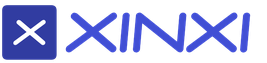Vk group widget Install the VKontakte widget. How to install the welcome widget to the VKontakte group
Hello to all! Today I will tell you about another useful feature for the site - a widget for VKontakte groups. I think from the name it is already clear what he does. The VKontakte groups widget is a very useful thing if you want to attract more people to your group using the site. In general, read all the details in the article.
Despite the fact that I do not use the widget for groups on my site (maybe in vain), this is a very useful trick for keeping the audience informed of all the news.
Let's go in order ...
Widget for VKontakte groups
So, it looks like this:

This is a widget from my brother's site. It can be placed anywhere, it is in the sidebar (side column of the site).
About the benefits of the widget for groups
The design of the VKontakte site has long been familiar to everyone and immediately catches the eye, which makes you pay attention to it. If I was on a site of interest to me and saw such a widget, I would subscribe to group updates.
It is placed very easily and quickly. The advantage is that a visitor who visits the site and sees the widget will see friends if they are in the same group, this will serve as an additional incentive to join it.
You can literally subscribe to a community or a public page in one click. By the way, I think that for sites it is much more efficient to use a public page (?).
Okay, enough about the merits, they are so clear to everyone, I think.
How to install a widget for VKontakte groups?
So, the installation instructions are very similar to the installation instructions, by the way, I advise you to install them if you have not already installed them.
Step 1
Step 2
Setting up our widget for groups.

We indicate the link to our group or community in the first line.
On the item "View", choose what you like. If you scroll down the page below, you can see an example of the widget and its changes.
Width and height are self-explanatory, if you can change these values \u200b\u200bright in the code by changing the values \u200b\u200bof "width" and "height".
Step 3
Now let's install our widget on the site.
What I have highlighted in red should be placed in the “header.php” file (for wordpress). The second code, which is marked in green, place where you want the VKontakte groups widget to be displayed, I advise you to place it in the widget.
P.s. If you have already installed comments or from VKontakte, most likely you do not need to install the first part of the code because you already have it installed.
That's all!
As you can see, the installation is very simple and doesn't take a lot of time and effort. Everyone can cope with this, but if you have any questions, please contact me in the comments and I will be happy to help you.
That's all, see you soon, good luck and prosperity!
Cookies for today:
Funny video about the princess and the knight
Did you like it?
Hello! Summer has almost come and the brain is slowly beginning to melt from the heat, but I decided to put it together and write an article on how to insert the VKontakte group widget on the site, since several friends have already contacted me with this question.
Such a widget will come in handy in order to link your blog with your VKontakte group, and, accordingly, make the blog more popular and visited.
Of course, it is assumed that you already have a group in this social network, since we need the address of your group in order to insert the widget on the site.
It is usually placed in the sidebar or above the footer, whatever you like best. Outwardly, this block will look something like this:
So let's get started with the installation. First of all, in order for us to get this widget, we need to go to this address: http://vk.com/dev
You can also get to the page we need from your page on VKontakte. To do this, you need to follow the link at the very bottom of the page "Developers":

By the way, as you know, getting to the very bottom of the page is very difficult, especially if you have a lot of news on your page. Therefore, I advise you to go to the "settings" section, from where it will be very easy to get to the bottom of the page.


You can also get to the desired page bypassing all the previous points, simply by going to the address: http://vk.com/dev/Community You will get to the same place.
I will analyze the settings according to the points that I numbered in the figure:

1. In the first paragraph you need to insert the address of your group's page. To do this, open your group in a new window and copy the group address from the address bar.
2. Decide how the widget will be displayed: in the form of avatars of participants (as in my example), news, or simply as a name. Test all the points in turn and see how you like it.
When you change any parameter, the widget that is below, for example, will constantly change, depending on the new settings, so all changes will be immediately visible.
3. Adjust the width and height, depending on the location on the site where the widget will be located.
By the way, in the future, if you need to change the size, it is not at all necessary to go to this page again and set different numbers. It is easy enough in the code that we will insert into the blog, change the parameters "width" (width) and "height" (height)
4. In the fourth paragraph, select the color of the background, text and buttons to your liking.
5. And the last thing to do is to copy the code below to the clipboard.
6. The sixth point is just an illustrative example of how the created widget will look.
Now let's look at how to insert a Vkontakte widget on a website.
There are two options for pasting code. I used both and both worked for me without problems. Therefore, see which of the options suits you best.
The first option is considered more correct. The first part of the code, near which I put the letter "A" in the picture, needs to be copied and pasted into the template file with the name "header.php" before the closing tag "»
.
Some bloggers advise to insert all such codes into a file"Footer.php" so that they don't interfere with the loading of the main site content. But, with this widget, this does not work, it simply will not work
The second part of the code (marked with the letter B) needs to be written in the place where the widget will be located. Most often this is the "sidebar.php" file. Or you can simply insert it through the site admin panel. To do this, go to the "Widgets" section, select the "text" widget, drag it to the sidebar and write the second part of the code there.
Second option. If you are still new to site building and do not feel much pleasure from poking around in your blog template files, this option is for you.
In this version, you do not need to open any files, just go directly to the site admin panel in the "Widgets" section and, as in the previous version, write both parts of the code, that is, A and B, in the "text" widget. Remember to save your changes.
That's it, after that the VKontakte group widget should appear in the sidebar on your site. I hope you will not have any difficulties with installing the widget, however, if something does not work out, write in the comments, we will figure it out together.
Good afternoon dear friends. Social media has become an integral part of the lives of many people. Some find interlocutors, others find friends, and some work. One way or another, the number of social media users is steadily growing every year. Therefore, it would be a big mistake to miss the opportunity to attract such users to your site. For this purpose, we so that VK users can easily comment on posts.
Many large sites have their own VK groups through which communication with customers, sales, advertising campaigns, etc. takes place. VKontakte offers the opportunity to increase the number of community subscribers, by installing the widget of the VKontakte group on your website... Today we'll talk about how to do it.
How to add a VK group widget
1. Log in and go to the section for developers
We are looking on the page the inscription "Developers".

2. Go to the section "Widgets for sites"
We go down to the very bottom of the page and find the link in the footer.

3. Select the section "Communities"
It makes it possible to link the VK group to the site.

4. Configuring the group widget

- We indicate the address of the community
- We set the appearance. You can customize the contents of the window, namely: Members - will be displayed in the widget photos of group members, News - displays the news feed of the community, Title only - displays only the name of the community and the number of subscribers. All changes will be shown at the bottom of the settings window, by changing one item, you can see how it will look visually
- Width. We indicate how large the plugin should be
- Background color, text, buttons - customize the widget palette
5. Insert the widget code of the VKontakte group on the site
As in all VK products, the code is divided into two parts. We put the first in the tag
… , the second - to the place where you want to see it. It is important, if you already have VK widgets installed on your site, then there is no need to install the first part of this code.Good day everyone! I have already touched on the topic of social networks many times, where my main focus is on getting social signals.
Today I will continue the topic of promoting the community, but with one of the free methods, thanks to the Vkontakte group widget on the site.
Which webmaster does not strive to increase the traffic of his projects, because this is one of the most significant factors in the success of his activities on the network. Since you need traffic, why not get it not only from search engines, but also from social networks, for example: Odnoklassniki, Facebook, Vkontakte and others.
Now I will not dwell on the details of promotion in social networks, but I will touch on only a separate topic related to getting transitions from communities (groups) from VK.
In previous articles, I told in detail who did not read this post, use the link above.
The essence of this technique is as simple as the world, you need to create a community of similar topics to your sites and promote it in possible ways.
Later, my technique was described using special programs (Group Builder, Inviter, Troll, Botovod), but since they are paid, not every beginner can take them into his arsenal.
But for those who have at least a little traffic on the site, there is an excellent opportunity to draw the attention of visitors to the widget of the Vkontakte thematic group, which will help increase the number of subscribers, who in the future can be converted not only into regular visitors, but also into customers.
To make it immediately clear what we are going to do today, I ask you to pay attention to the sidebar, right column, blog site.

In a couple of minutes, a similar picture will be displayed on your projects.
How to make a Vkontakte group widget
It's time to move from theory to practice, for which we go to the well-known site vk.com and on any page we go down to the very bottom of the screen, where in the footer you will have to click on the "Developers" link.

After that, you should go to a special page where you can develop or manage social applications. In this section of the site we need the "Authorization and widgets for sites" window, so we click on it.

Now you need to click on the "Communities" link from the "Site Widgets" section to connect it to the site.

On the last page, you can make all the necessary settings for displaying the group on the site.

View - we note what will be displayed in the information field:
— Participants - avatars of subscribers;
— news - the latest community news;
— Name only - I think it's not worth explaining.
Style settings - here you set the width and height of the block in pixels, and also choose what color it will have: background, text and buttons.
Embed code - the code is presented that needs to be added to the site files for the custom block to start showing.
The first piece of code (red) will have to be inserted anywhere in the file header.php before the closing tag... If you have previously installed similar applications, for example, the comments widget, then this code, in theory, should have already been added.
The second piece of code (blue) will have to be inserted into the place on the site where you plan to display the group widget from Vkontakte, and below I will show you how to do this.
Installing a community block from Vk on a WordPress blog
Since my blog is powered by a CMS (engine) WordPress, I will show by my own example the simplest way to implement this group information window in the sidebar of my blog.
This technology will work on all WordPress sites, and the widget itself can be displayed in any place convenient for you: basement (footer), header, article.
Go to the administrative panel of the site and select the "Widgets" tab. Of the available blocks, we are interested in the one called “Text” (arbitrary text or HTML code.), So we drag it to our sidebar.
You should get a similar picture as mine:


Now if you go to the blog page, then your group from Vkontakte will be displayed in the sidebar.

By the way, you can edit the style settings directly from the code itself, if you look closely, you can see all the previously set parameters (width, height, color) there.
It would seem that such an outrageously simple way, but for some reason it causes some problems.
That's all for me, if you have any questions, I'm always happy to help. Until!
Since I am a practicing administrator of groups in social networks, when entering any site from a search engine, I will definitely look into their VKontakte group.
How do I do it? Thanks to the widget, of course!
Why am I doing this? Because I'm interested in how this or that project is presented on social networks, how the group is conducted, how active it is, etc.
This is how the VKontakte widget looks on the site. You can also see him "live" - \u200b\u200bhe is just to your right. Scroll the mouse wheel down a little and you can contemplate it yourself 🙂

Why do you need a VKontakte widget
The most important task that the widget performs is to connect your site and your VK community. A huge plus is that the site visitor sees on the widget, first of all, his friends in the group. It always builds trust.
Remember yourself. Surely you were eager to join groups where your friends were already.
Moreover, a site visitor can literally subscribe to the news of your group in one click. And it's great! Well, people do not like to do unnecessary body movements and nothing can be done about it. Laziness mother ...)
Remember that every extra mouse click is another barrier that not all of your visitors and subscribers pass.
VKontakte is the most visited network of the Russian Internet and a huge number of people (to be more precise, about 60 million people) visit this social network every day. And your business will clearly benefit from the fact that people will receive news from you on the very resource on which they are used to spending their free time.
How to create a VKontakte widget for a website
In order to create a VKontakte widget, open your page on this social network.
Then go down to the very bottom of the screen and on the left, under the targeted ads, look for the "Developers" button. A couple of times novice administrators contacted me for help and wrote that they could not find this very button at the bottom of the page.
If you are also tired of turning the mouse wheel, then go up to the very top of your page, click on the triangle next to your name and find the "Help" button

A page will open in front of you, at the bottom of which you can easily find the button "Developers"

You will be taken to the application development page. Click on the button "Connect sites and widgets"

Find the "Website Widgets" section and click on the "Communities" button.

You will see the page "Widget for Communities", where you can make all the necessary settings for your VKontakte widget. All fields will already be filled in - don't be alarmed! Fields filled for example 🙂
You will see 5 blocks in front of you:

- In the "Link to page" field, enter the address of your group.
- In the "View" field, choose the option that is most interesting for you:
Members - the widget will display the avatars of your community members;
News - the latest news of the group will be visible;
Title only - you only have your community name on your site. - In the third block, you can adjust the size of the widget - its width and height.
- In the fourth, change the color of the background, text and buttons at your discretion.
- The very bottom field (in the red square) contains the very code that we need to insert into the site.
Try to play around with the widget settings. This is a very exciting activity, because you can observe all the changes in real time 🙂
How to install a VKontakte community block on a website
Despite the fact that all the technical questions related to the site are not easy for me, I was able to install the VKontakte widget myself. I think that if you have a WordPress site (my site is powered by the WordPress engine), then it will not be difficult for you to do this.
Go to the site admin panel. Find "Appearance" in the control panel.

Then, in the same place, click on the "Widgets" tab. You need to drag the “Text” block (free text or HTML code) to your sidebar.

In the “Text” block, you can come up with a title for the widget, insert the code and be sure to save. By the way, the title is optional 🙂